In CSS, you can control font smoothing modes using the font-smooth property, although it's important to note that browser support for this property may vary, and it may not be widely supported across all browsers. Additionally, some browsers may apply font smoothing modes automatically, so using this property may not always have a effect.
WebKit offers three common font smoothing modes :
None (No smoothing)
In this mode, text is displayed without any additional smoothing or enhancement.
Display’s text with jagged sharp edges.
selector {
font-smooth: none;
}Example
Subpixel rendering (Default smoothing mode)
Subpixel rendering, often the default font smoothing mode, is used for most text rendering on desktop operating systems. It is effective in making text appear crisper and more readable. Subpixel rendering smoothes the text at the subpixel level.
Subpixel rendering is generally not used on most mobile devices, such as smartphones and tablets. This is because mobile devices often have to support both vertical and horizontal screen orientations. Subpixel rendering relies on a specific subpixel arrangement optimized for one orientation (usually horizontal).
As a result, mobile operating systems and applications typically use different text rendering techniques, such as grayscale antialiasing, hinting, and other methods that work well in both vertical and horizontal orientations.
Antialiased
Disables subpixel-rendering and smoothes the text, reducing jagged edges and creating a smoother appearance. Antialiased smoothes the font at the pixel level.
selector {
font-smooth: antialiased;
}Subpixel Vs Antialiased
Previously, we used CSS font smoothing antialiased in all products. At first, antialiased text might seem better than subpixel-rendered text. But if you look closely, antialiased text is actually blurrier than subpixel-rendered text.
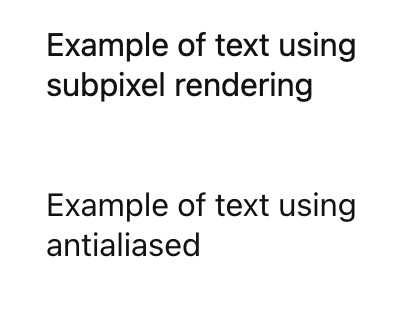
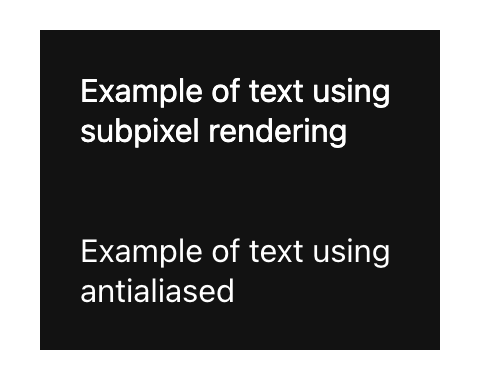
To solve this issue, we have now adopted the following best practices.
Best practices
-
Don't use CSS
font-smoothing: antialiasedto improve the text contrast. let the operating system handle the smoothing.
🚫 Don'ts
Below are the common font-smooth usage patterns used across neeto products. Avoid using font-smoothing: antialiased .
p{
font-smooth: antialiased;
-webkit-font-smoothing: antialiased;
-moz-osx-font-smoothing: grayscale;
}*::after,
*::before {
...
-webkit-font-smoothing: antialiased;
-moz-osx-font-smoothing: grayscale;
}
}<body class="flex flex-col min-h-screen antialiased">
<body class="antialiased">body {
...
@apply text-base antialiased;
}body {
@apply text-base;
font-family: "Inter", sans-serif !important;
}export const getStripeOptions = (options = {}) => ({
style: {
base: {
...
fontSmoothing: "antialiased",
},
},
...options,
});Reference links
https://github.com/bigbinary/neeto-engineering-ui-ux/issues/155
https://usabilitypost.com/2012/11/05/stop-fixing-font-smoothing/
https://developer.mozilla.org/en-US/docs/Web/CSS/font-smooth

