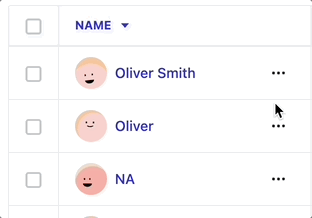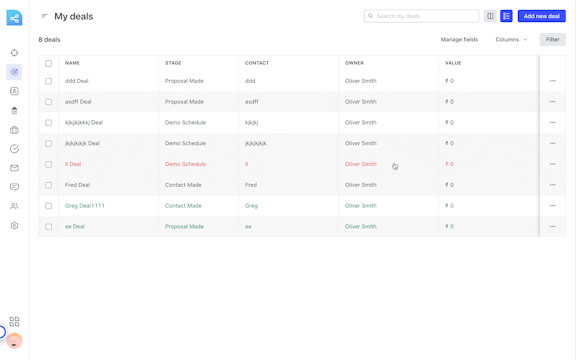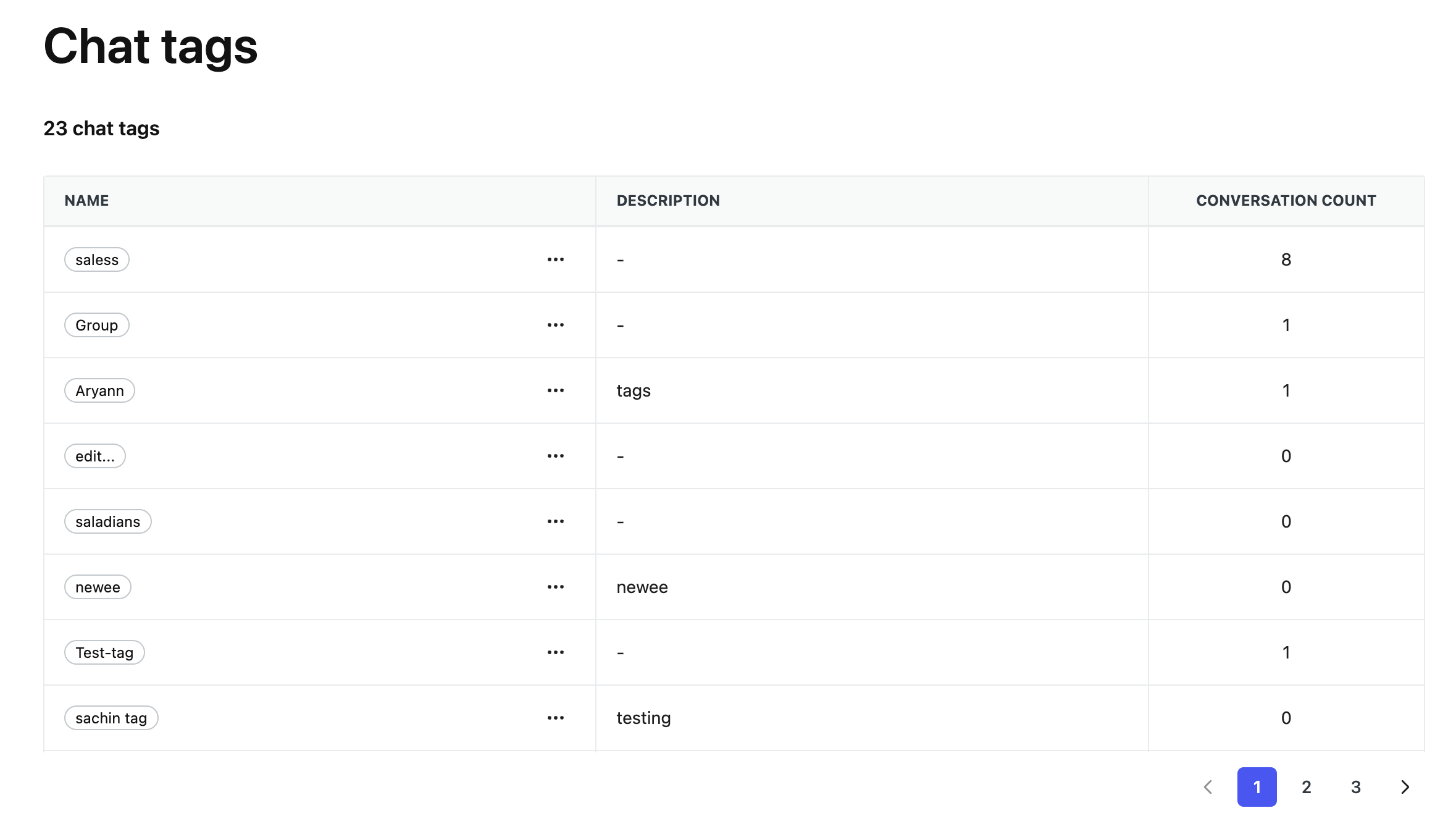We use a triple-dot menu for managing action items, including functions such as Delete, Edit, Block, Unblock, and more.
Previously, we placed the triple-dot menu in the last column of the table. However, this approach posed a challenge for users when dealing with tables containing numerous columns, as they had to scroll horizontally to access the triple-dot menu. We found this practice of freezing the last column in such cases to be less than ideal. To address this issue, we have implemented the following best practices for improvement.
Best practices
Move the triple-dot menu to the first column.
-
In this first column, text will be left-aligned, and the icon will be right-aligned.
Do’s and Don’ts
🚫 Don’t
✅ Do
Reference links
https://github.com/bigbinary/neeto-engineering-ui-ux/issues/137