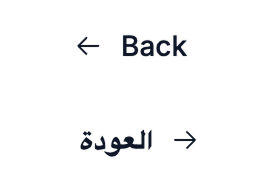This document outlines a systematic strategy for implementing Right-to-Left (RTL) support across the user interface. It explains how to replace physical (direction-based) CSS properties and Tailwind utility classes with logical (flow-relative) equivalents, ensuring that layouts automatically mirror when the document direction is set to RTL.
RTL support is essential for languages like Arabic, Hebrew, and Persian, and using logical properties ensures consistent layout mirroring without maintaining separate CSS.
Core Principle: Logical vs. Physical Styling
The foundational change is shifting from fixed spatial directions (left, right) to directions relative to the content flow (start, end).
Physical Properties: Refer to fixed screen directions (e.g.,
margin-left). They do not flip in RTL.Logical Properties: Refer to the start/end of the content's flow (e.g.,
margin-inline-start). They map to left in LTR and right in RTL (and vice-versa).
CSS Logical Properties Conversion
All instances of physical directional CSS properties must be replaced with their logical counterparts.
Physical Property |
Logical Equivalent |
Technical Purpose |
|
|
Horizontal margins. |
|
|
Horizontal padding. |
|
|
Positioning ( |
|
|
Vertical borders. |
|
|
Floating content. |
|
|
Clearing floated content. |
|
|
Text alignment. |
Special Case: Border Radius
Physical border radius properties are converted to logical corner properties:
border-top-left-radius-->border-start-start-radiusborder-top-right-radius-->border-start-end-radiusborder-bottom-left-radius-->border-end-start-radiusborder-bottom-right-radius-->border-end-end-radius
Tailwind Utility Class Conversion
Tailwind utility classes based on physical directions (l=left, r=right) must be converted to their logical counterparts (s=start, e=end).
Physical Utility (to Replace) |
Logical Utility (New) |
Affected CSS Property |
|
|
Margin |
|
|
Padding |
|
|
Positioning |
|
|
Borders |
|
|
Border Radius |
|
|
Text Alignment |
|
|
Scroll Margins |
|
|
Scroll Padding |
Note: Utility classes such as
space-x-*,space-y-*,gap-x-*, andgap-y-*are already logical and should be kept as-is.
Handling CSS Shorthand and Variables
Conversions must extend to complex and indirect style definitions:
-
CSS Shorthand: For 2-value, 3-value, or 4-value
marginandpaddingshorthands, conversion is mandatory if the left and right values are asymmetric (different).Example: If you have
padding: 10px 20px 30px 5px;(Top Right Bottom Left), you must rewrite it using logical properties:padding-block: 10px 30px; padding-inline-start: 5px; padding-inline-end: 20px;
-
Code Styling: Audit and convert physical properties found in:
Inline styles (in templates like JSX, ERB, Liquid).
CSS-in-JS/Style Objects (e.g.,
{ marginLeft: '10px' }must become{ marginInlineStart: '10px' }).
Animations/Transitions: Replace
leftorrightwithinanimationkeyframes ortransitionproperties with theirinset-inline-*equivalents.CSS Variables: Review and update CSS variables that are defined with or reference physical directional properties.
Icon and Directional Asset Mirroring
While logical CSS properties automatically handle layout flipping, certain directional UI elements — such as navigation arrows, chevrons, or progress indicators — must be mirrored manually in RTL layouts.
For example, a Back button should point left in LTR mode and right in RTL mode.
Implementation Example (React with i18next):
import { useTranslation } from "react-i18next";
import { LeftArrow, RightArrow } from "@/icons";
const { t, i18n } = useTranslation();
const BackButtonIcon = i18n.dir() === "ltr" ? LeftArrow : RightArrow;
<Button
icon={BackButtonIcon}
label={t("back")}
onClick={handleBack}
/>;Notes:
Use the
i18n.dir()method (from libraries like i18next) or check thedocument.dirvalue to determine layout direction dynamically.-
Apply this rule to any directional icons such as:
Navigation arrows (Next/Back)
Play/Forward controls
Expand/Collapse indicators
Breadcrumb separators