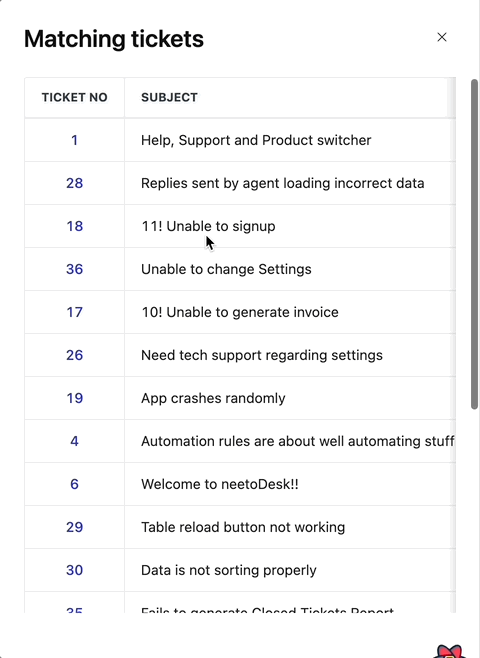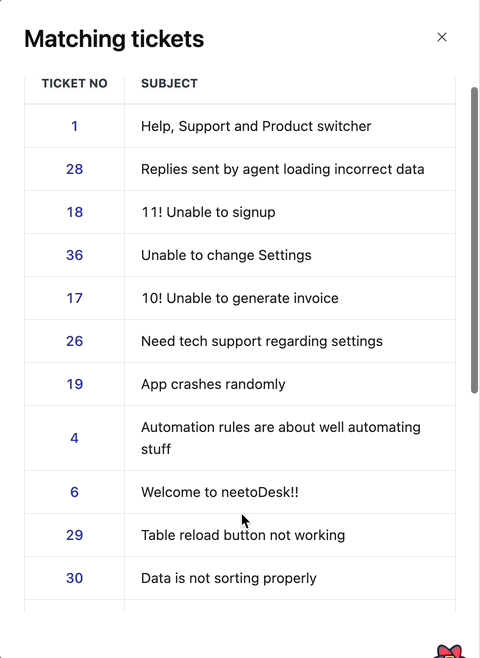Sometimes, the table columns don't follow their assigned widths, causing content to overflow and leading to the appearance of a horizontal scrollbar, as seen in the GIF below.
Solution
The above scroll issue can be solved by using scroll={{ x: "100%" }} prop, this restrict the horizontal scroll to 100% of the parent container.
<TableWrapper>
<Table
...
scroll={{ x: "100%" }}
/>
</TableWrapper>