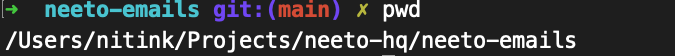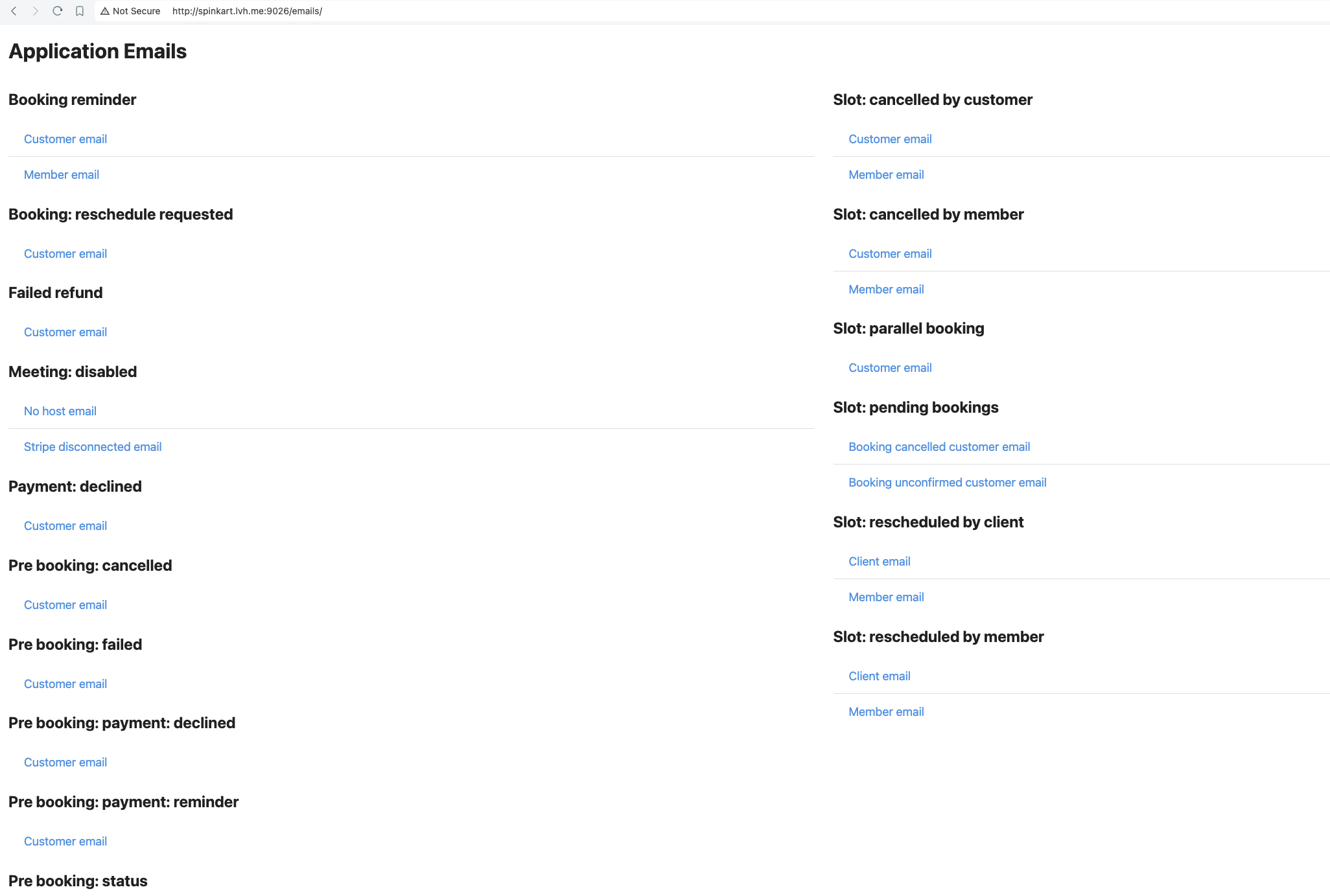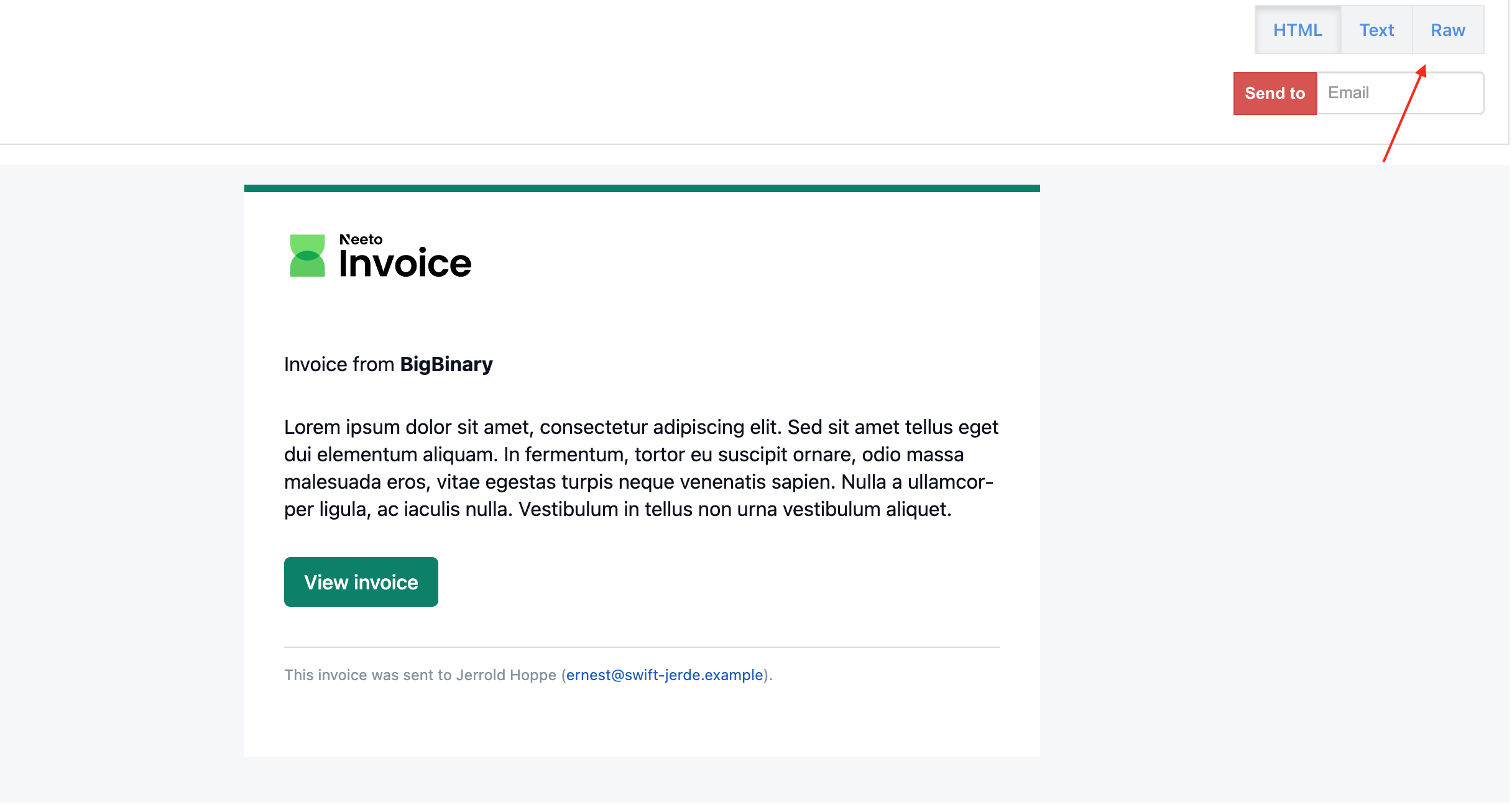Here I have taken NeetoCal as example to demonstrate the workflow, you can follow same steps for different products.
-
Clone https://github.com/bigbinary/neeto-emails
This repo include basic layout components like header, footer etc https://github.com/bigbinary/neeto-emails/tree/main/app/views/components
-
Run
pwdand note the path. Clone NeetoCal - https://github.com/bigbinary/neeto-cal-web
Open
Gemfile.common.rbComment line 16
# gem "neeto-emails"Add
gem "neeto-emails", path: "/Users/nitink/Projects/neeto-hq/neeto-emails"Run
bundle installRun neetoCal server
-
Visit - http://spinkart.lvh.me:9026/emails/ to see all emails used.
Email templates are present here - https://github.com/bigbinary/neeto-cal-web/tree/main/app/views/mailers
Note: Make sure not to commit above changes.
Testing
Login to
postdropwith credentials provided in 1Password and add yourself as recipients https://app.postdrop.io/recipients.Copy the raw HTML ( starting from
<!DOCTYPE html>and ending with<html> )to Encoded field here and decode it https://www.webatic.com/quoted-printable-convertor -
-
Copy the decoded code from above step and paste it here to minify https://kangax.github.io/html-minifier/
Paste the minified code here and send it to you email id. https://app.postdrop.io/templates/08d68236-51ce-4dc2-b473-b8a63075aad0
-
Check your inbox